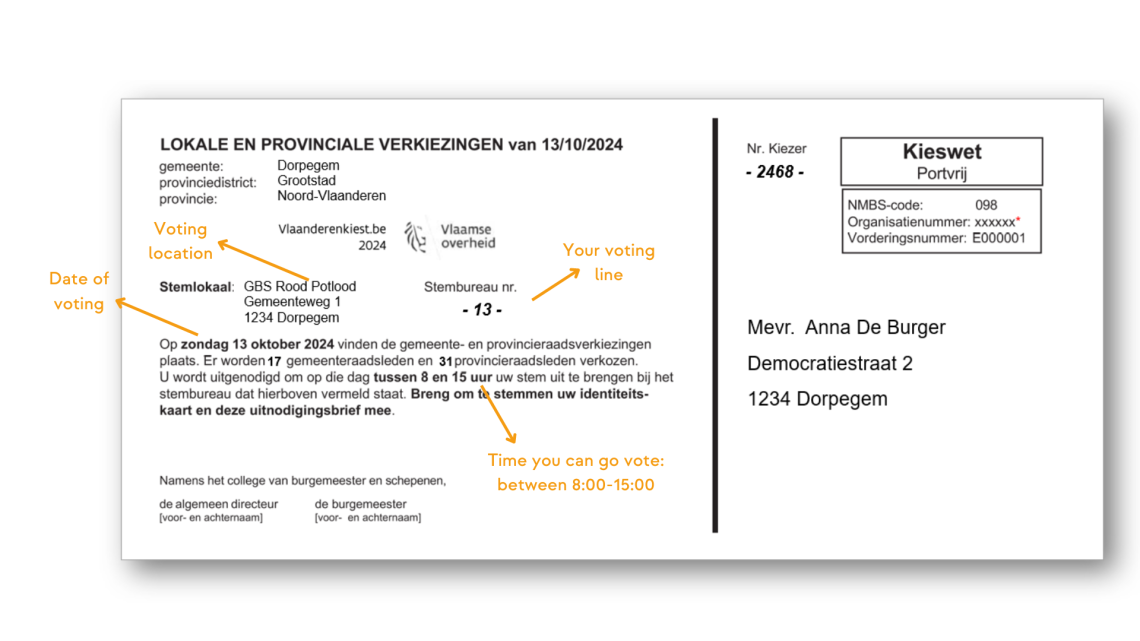
Pas op! Be aware!
If you live in Flanders the voting machine will be entirely in Dutch. Don’t panic, that is why we are sharing all of this information with you now. Even with zero knowledge of Dutch you will be able to navigate the voting machines after reading this article. At the end of this article we have even included a printable sheets that you can take with you on election day, so you will have all the answers at your fingertips (you can also bring your phone into the voting booth).
Please note that in some cities, voting will be done on paper. In Leuven voting is done on a machine. You can find an overview of how voting will work in your municipality here.
This article covers how to vote using a machine.
Receiving Your Voting Card
No later than the beginning of October all registered voters will receive a voting card (convocation letter) by mail. This card indicates your designated polling station.
Did you not receive an invitation to vote? Either:
- You are not registered/eligible to vote in the local elections. (If your registration was denied then you should have received a letter by registered mail with the reasons.)
- You can request a duplicate from your local municipal office. This can be done until 12:00 pm on October 13th.
Understanding the Voting Card
Below you can find an image explaining how to decipher your invitation to vote. The key elements of the voting card are:
- Date and time of voting can be found in the paragraph.
- Stemlokaal: Where you go to vote (this is the only location where you can vote). Normally the voting locations are schools, gyms, and other public places around town.
- Stembureau nummer: this is a number which indicates the line or desk you will go to when you arrive at the voting location.
- Breng om te stemmen uw identiteitskaarten deze uitnodigingsbrief mee: Don’t forget the invitation to vote and your Belgian E-ID (these are required to cast your vote!)
What to do Upon Arrival at your Voting Station
- Check-In: Present your voting card and ID to the election officials in the correct line (according to your stembureau nr). They will verify your identity and eligibility.
- Get the White Voting Chip Card: After verification, you will receive a white voting card with a chip that you will use at the voting machine. (They will take your ID card and give it back to you when you return this card after voting.)
Make your way to a voting booth: There will be polling assistants that will direct you.
Using the Voting Machine
- Close the curtain so you can make your vote in private.
- Insert the white chip card into the computer (make sure you insert the card in the right direction, with the chip on the top).
- Select the list or the party that you would like to vote for. You may only vote for 1 party/list (be aware that sometimes multiple parties will form a coalition, so there may be 2 parties listed together). There is also a choice to cast an empty vote (for this click Blanco).
- After you click on the list of your choice then click the button bevestig uw keuze, meaning save your choice.
- You can go back to the main screen by pressing the button terug (back).

Once you have chosen the party you have two options:
1. voting for the proposed list by clicking on the name of the party at the top
2. voting for specific individuals on the list by also selecting their names. By choosing individuals you can provide them with an extra boost. If you are happy with the order of members in the party, then there is no need to elect individuals.
- If you made a mistake while choosing, you can simply unclick the choice.
- Are you positive about your choice? Click the button bevestig uw keuze, meaning save your choice.
- The machine will print a receipt with a QR code, fold the receipt in half (hiding the words).
- Take the white card out of the machine.
What to do after the machine
- Return the card to one of the polling assistants.
- Go to the stembus (electric ballot box) and scan the QR code on your receipt.
- The cover will open after you scan the QR code, your receipt with the QR code should be dropped inside.
- Don’t forget to get your ID card back from the polling assistants.
DID YOU KNOW? You can go to the Stadskantoor or the Library in the city center to test one of the voting machines!
Assistance
If you encounter any difficulties while using the voting machine, election officials are present to assist you. Do not hesitate to ask for help if needed.
Download and Print!
Watch the animations on how to cast your ballot
There are official videos (in Dutch) about how to vote using a machine or on paper. The auto-translate subtitles in English are helpful.

